
%20by%20MacPaw.avif)
CleanMyMac is an easy tool to maintain your MacBook. No long instructions or hours of fixing. Just click on a big button to clean, protect and optimize your Mac
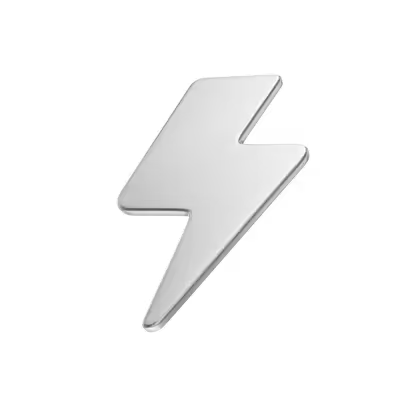
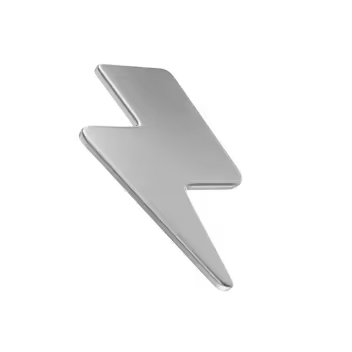









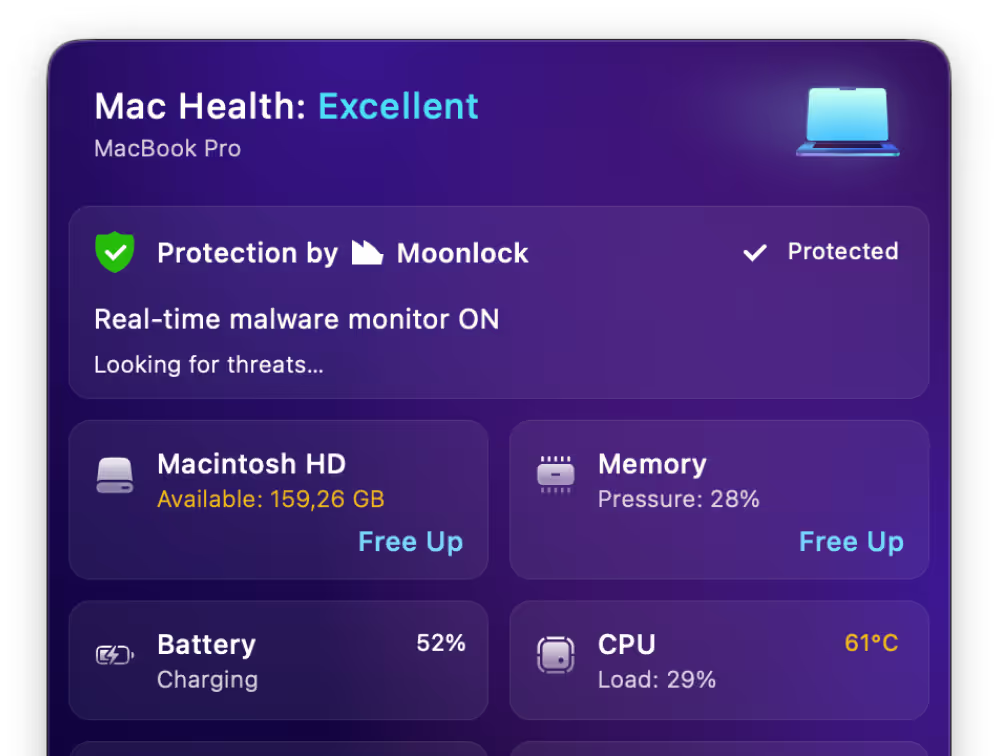
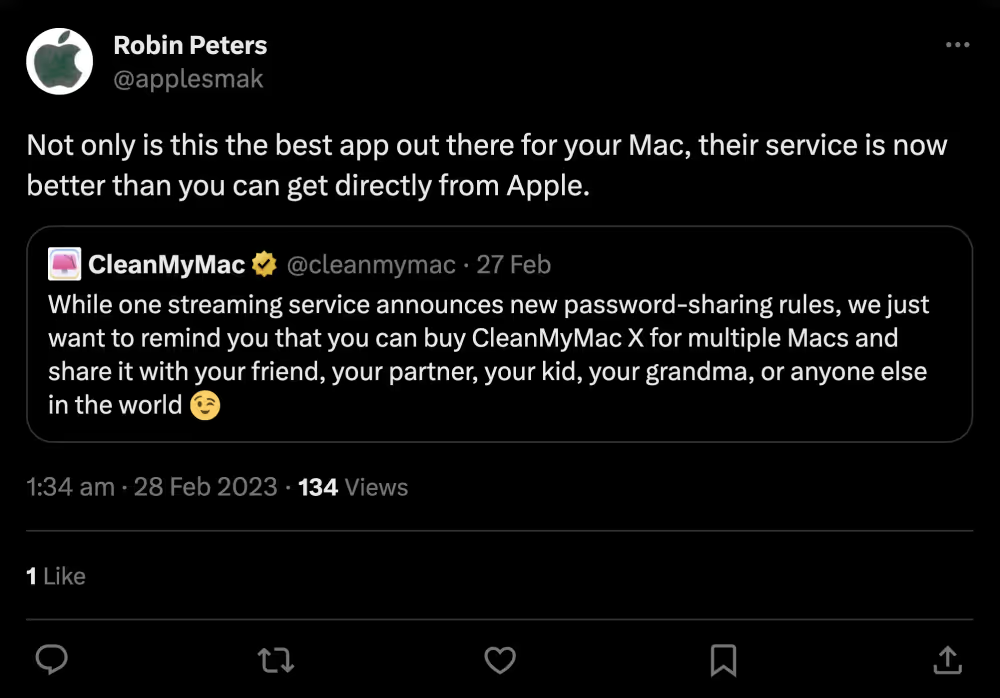





"What we love is how easy it is to give your Mac a checkup. Click Smart Scan and the app looks for potentially unneeded files — such as old caches and logs and ancient email attachments — and also scans for malware. (You can review any suggested removals before they’re deleted.)"

The free trial includes all CleanMyMac modules and features without limitation for 7 days. Once the trial is over, the paid plan starts automatically, unless you cancel your plan.
You can cancel your trial via your MacPaw account or the Mac App Store, depending on which platform you have used for downloading CleanMyMac. Please note: you can only have one trial with CleanMyMac. If you cancel your future plan, there is no option of starting another trial with the same account.
No worries, we offer 30-days money back guarantee. So you can request a refund if no more than 30 days have passed since the purchase.
Yes, you can use CleanMyMac but most features will be restricted. For example, you can still scan your Mac for viruses or junk, but all the further steps (cleanup, protection, maintenance, and optimization) are locked until you start a paid plan. The Connected Devices feature remains 100% free for all users.
No. CleanMyMac passed the Apple-notarization process which guarantees that an app is free from malicious components and thus is safe for distribution. Apart from that, you are in full control of what to delete or not, and you even can set your own rules of deleting with our Safety Database. More on CleanMyMac safety read here.
